- Physical Medicine Home
- Products
- Programs
- Applications
- Find a Clinic
- Blog
- Events
- Education & Training
- In The News
- Press Releases
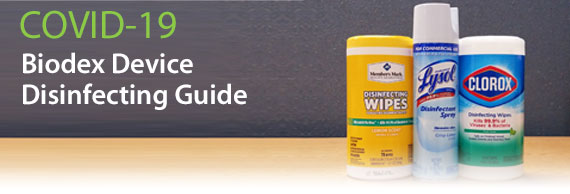
Concerns over coronavirus call for more frequent disinfecting of medical devices and surfaces. In order to preserve the quality of your Biodex devices, follow these simple guidelines.
Biodex Touchscreens and Electronics:
| Do |
|
| Don't |
|
General Advice for Biodex Devices:
- Wipe down devices using a soft cloth slightly dampened with alcohol or clean with a mild soap solution.
- Use neutral detergents. Do not use any kind of chemical solvent, acidic, or alkali solutions.
- Do not soak products.
- CaviWipes™ AF and CaviCide™ AF disinfectant are safe to use on devices. Do not spray directly on the equipment. Spray on a soft cloth and wipe the equipment.
If you have any questions about keeping your Biodex products clean and safe, contact our Service department at [email protected].



